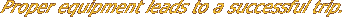|
 Every page now preloads the navigation arrow images Every page now preloads the navigation arrow images     by JavaScript, e.g.: by JavaScript, e.g.:
<script>
function preload() {
if (!document.images) return;
var ar = new Array();
var myarguments = preload.arguments;
for (var i = 0; i < myarguments.length; i++) {
ar[i] = new Image();
ar[i].src = myarguments[i];
}
}
</script>
<body onLoad="preload('./images/arrowRight.gif', './images/arrowRightBrown.gif')">
 Every navigation link triggers the events onMouseover and onMouseout and loads the corresponding images, e.g.: Every navigation link triggers the events onMouseover and onMouseout and loads the corresponding images, e.g.:
<img name="arrowimage" src="./images/arrowRight.gif" border=0>
<a href="main.asp?from=welcome"
onMouseover="arrowimage.src='./images/arrowRightBrown.gif';"
onMouseout="arrowimage.src='./images/arrowRight.gif';"
class="linkShopIt">Join the experience!</a>
 The products.asp document now uses JavaScript to prepare the product links. The products.asp document now uses JavaScript to prepare the product links.
<script>
function ShowContent(url, category, name)
{
location.href = url + "?" + category + "=" + name;
}
<script>
<p>
<img name="image1" src="./images/arrowRight.gif">
<a
href="JavaScript:ShowContent('checkselection.asp', 'product', 'boots1')"
onMouseover="image1.src='./images/arrowRightBrown.gif';"
onMouseout="image1.src='./images/arrowRight.gif';">Boots1</a>
</p>
 The checkout.asp document uses JavaScript together with ASP to prepare the Continue link, which features a session id, generated by ASP's Session object. The variable, which gets the session id is called "name" to get a more difficult sample for the parsing rules (it was called "sessionid" before). The checkout.asp document uses JavaScript together with ASP to prepare the Continue link, which features a session id, generated by ASP's Session object. The variable, which gets the session id is called "name" to get a more difficult sample for the parsing rules (it was called "sessionid" before).
<script LANGUAGE="JavaScript">
function doProcess(mylink)
{
scheme="http://";
server="<%=servername%>";
serverport="<%=serverport%>";
path="<%=newpath%>";
file="kindofpayment.asp?";
name="<%=session.sessionID%>";
price="<%=totalprice%>";
choice="CreditCard";
mylink.href=scheme + server + serverport + path + file + "choice=" +
choice + "&price=" + price + "&sid=" + name;
}
</script>
<script>
document.write("<a href='' onclick='javascript:doProcess(this)';
onMouseover=arrowright.src='./images/arrowRightBrown.gif';
onMouseout=arrowright.src='./images/arrowRight.gif';>Continue</a>");
</script>
 The kindofpayment.asp document uses ASP together with JavaScript to perform a redirection to the next document. The kindofpayment.asp document uses ASP together with JavaScript to perform a redirection to the next document.
<% theURL="http://"+servername+serverport+newpath+"card.asp?sid="+theSession %>
<script LANGUAGE="JavaScript">
function doProcess()
{
document.location.href="<%=theURL%>";
}
</script>
<body onLoad="doProcess();">
</body>
 The card.asp document provides a FORM to be filled out by the user. This form is modified by the following ways: The card.asp document provides a FORM to be filled out by the user. This form is modified by the following ways:
The action URL is being modified:
<script>
...
document.myForm.action = "acknowledge.asp";
...
</script>
<form name="myForm" action="nolink.asp" method="POST">
The input field zip is renamed into ZipCode:
<script>
...
document.myForm.zip.name = "ZipCode";
...
</script>
...
<input type="text" size="20" name="zip" value="">
The credit card selection's value is being modified:
<script>
...
if (document.myForm.cardtype.value == "AE")
{
document.myForm.cardtype.options[document.myForm.cardtype.selectedIndex].value =
"American Express";
}
else if (document.myForm.cardtype.value == "MC")
{
document.myForm.cardtype.options[document.myForm.cardtype.selectedIndex].value =
"Master Card";
}
else if (document.myForm.cardtype.value == "VC")
{
document.myForm.cardtype.options[document.myForm.cardtype.selectedIndex].value =
"Visa";
}
...
</script>
...
<select class="selection" name="cardtype" size="1">
<option name="nAE" value="AE">American Express</option>
<option name="nMC" value="MC">MasterCard</option>
<option name="nVC" value="VC">Visa</option>
</select>
 The acknowledge.asp document reuses the submitted data and displays some of the information provided by card.asp's form. The acknowledge.asp document reuses the submitted data and displays some of the information provided by card.asp's form.
|