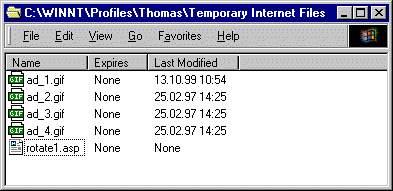NOTE: there's a difference between IE5 and NC4.7 when pressing the reload button: NC simply adds a Pragma: no-cache to the request header. Because of this reason every sample page has a link to itself to avoid pressing the reload button.
This sample uses ASP's Ad Rotator component which automates the rotation of documents, in this case images, on a Web page. Because of the dynamic type of this document, there is no Last-Modified entity header from the Web server for cache_rotate1.asp. The rotating gif (one of four) inside is static content and therefore gets the Last-Modified entity header.
Accessing this page several times shows following observations:
- SHALL (HTTP/1.0):
- GET request for cache_rotate1.asp
- no Last-Modified entity therefore no caching of this document
- GET request for a cache_x.gif, where x = 1..4
- Last-Modified entity and therefore caching of this document, Conditional GET on every following request for this document
- IS (IE5)- "Check for newer versions of stored pages : Every visit to the page":
- Everything works as expected.
Interesting is the fact that cache_rotate1.asp is also in the Temporary Internet Files:Actually there is no need of putting cache_rotate1.asp into the cache following HTTP/1.0 rules. Every request for that document is a normal GET followed by a 200 OK.
So the reason why it is there is that Web browser handle the FORWARD/BACK buttons as cache hits.- IS (IE5)- "Check for newer versions of stored pages: Every time you start Internet Explorer":
- Everything works as expected, except there is no request for already cached images.
- IS (NC4.7)- "Document in cache is compared to document on network: Every time":
- GET request for cache_rotate1.asp
- no Last-Modified entity therefore no caching of this document
- GET request for a cache_x.gif, where x = 1..4
- Last-Modified entity and therefore caching of this document
- no further requests for already cached documents (=images),
so after the main document(cache_rotate1.asp) and the gifs are cached, further accesses to cache_rotate1.asp lead only to requests for roate1.asp but not for the images.- Note that cache_rotate1.asp (here "M0v8uj4b.asp") is in the cache directory although there is no need following the HTTP/1.0 rules. Again this is because Web browser handle the FORWARD/BACK buttons as cache hits.
- IS (NC4.7)- "Document in cache is compared to document on network: Once per session":
- There is absolutely no difference compared with this setting.
This sample uses ASP and VBScript to generate random rotating images. The image is displayed twice on this page to proof the correct handling of chunked encoding. The URL of the two images is constructed following way:Because of the dynamic type of this document, there is no Last-Modified entity header from the Web server for cache_rotate2.asp. The first rotating gif inside is static content and therefore gets the Last-Modified entity header. THERE IS NO DEFINITION ON HOW TO HANDLE ANOTHER REQUEST TO THE SAME RESOURCE INSIDE ONE DOCUMENT.<% Randomize %>
<% nr=Int((4 * Rnd) + 1) %>
<% reqimg="cache_" & nr & ".gif" %>
<img src=<%=reqimg%>>
<img src="cache_<%=nr%>.gif">
Accessing this page several times shows following observations:
- SHALL (HTTP/1.0):
- GET request for cache_rotate1.asp
- no Last-Modified entity therefore no caching of this document
- GET request for the first cache_x.gif, where x = 1..4
- Last-Modified entity and therefore caching of this document, Conditional GET on every following request for this document
- THERE IS DEFINITION ON HOW TO HANDLE THE REQUEST FOR THE SECOND IMAGE!
- IS (IE5)- "Check for newer versions of stored pages : Every visit to the page":
- Everything works as in Sample 1, IE except there is NO REQUEST FOR THE SECOND IMAGE!
- IS (IE5)- "Check for newer versions of stored pages: Every time you start Internet Explorer":
- There are no requests for already cached images.
- IS (NC4.7)- "Document in cache is compared to document on network: Every time":
- Everything works as in Sample 1, NC except there is NO REQUEST FOR THE SECOND IMAGE!
So no requests for already cached images- IS (NC4.7)- "Document in cache is compared to document on network: Once per session":
- There is absolutely no difference between the "Every time" and "Once per session" setting.
No requests for already cached images.
This sample uses JavaScript to generate the random rotating images. NOTE that the main document (cache_rotate3.html) is now static html, the dynamic behavior(=client-side JavaScript) is done by the client(=browser). The URL of the image is constructed following way:Accessing this page several times shows following observations:<script language="javascript">
nr = Math.floor((4*Math.random())+1)
document.write(' <img src="cache_'+nr+'.gif">');
</script>
- SHALL (HTTP/1.0):
- GET request for cache_rotate3.html
- Last-Modified entity therefore caching of this document
- GET request for the first cache_x.gif, where x = 1..4
- Last-Modified entity and therefore caching of this document, Conditional GET on every following request for this document
- Conditional GET for every following request for cache_rotate3.html
- IS (IE5)- "Check for newer versions of stored pages : Every visit to the page":
- Everything works as expected.
- IS (IE5)- "Check for newer versions of stored pages: Every time you start Internet Explorer":
- No request for already cached documents. So if cache is cleared and you access this document for the first time, there is a request for cache_rotate3.html and the random image. On the second access to this document there is no request for cache_rotate3.html and only a request for the image if it is not in the cache already.
- IS (NC4.7)- "Document in cache is compared to document on network: Every time":
- Everything works as expected except there is no further request for already cached images.
- IS (NC4.7)- "Document in cache is compared to document on network: Once per session":
- No request for already cached documents. So if cache is cleared and you access this document for the first time, there is a request for cache_rotate3.html and the random image. On the second access to this document there is no more request for cache_rotate3.html and only a request for the image if it is not in the cache already.
This sample uses JavaScript to generate the random rotating images. NOTE that the main document (cache_rotate4.html) is static html, the dynamic behavior(=client-side JavaScript) is done by the client(=browser).
One of the random URLs is now an ASP which sets its expiration date one year in the past. The URL of the image is constructed following way:Accessing this page several times shows following observations:<script language="javascript">
nr = Math.floor((5*Math.random())+1)
switch(nr)
{
case 1:
imgsrc = "cache_1.gif"
break;
case 2:
imgsrc = "cache_2.gif"
break;
case 3:
imgsrc = "cache_3.gif"
break;
case 4:
imgsrc = "cache_4.gif"
break;
default:
imgsrc = "cacheresponse.asp?expires_sign=-&expires_number=1&expires_timeunit=yyyy&lastmodified_sign=%2B&lastmodified_number=0&lastmodified_timeunit=n&gmt_sign=-&gmt_number=2&Get-Button=Submit+with+GET"
break;
}
document.write('<img src="'+imgsrc+'">');
</script>>
- SHALL (HTTP/1.0):
- GET request for cache_rotate4.html
- Last-Modified entity therefore caching of this document
- GET request for the first image
- Response
- for the gifs: Last-Modified entity and therefore caching of this document,
Conditional GET on every following request for this document
- for the ASP: no Last-Modified entry and therefore no caching
- Conditional GET for every following request for cache_rotate4.html
- IS (IE5)- "Check for newer versions of stored pages : Every visit to the page":
- Everything works as expected.
- IS (IE5)- "Check for newer versions of stored pages: Every time you start Internet Explorer":
- No requests for already cached documents and no caching and therefor requests for the ASP.
- IS (NC4.7)- "Document in cache is compared to document on network: Every time":
- Everything works as expected except there is no further request for already cached images.
- IS (NC4.7)- "Document in cache is compared to document on network: Once per session":
- No requests for already cached documents and no caching and therefor requests for the ASP.
Short summary: documents which are generated by server-side scripting such as ASP don't get a Last-Modified entity header from the Web server (IIS4) by default.
In the next examples the Last-Modified entity header is set by the ASP itself.
This sample allows you the set the Last-Modified and the Expires entity header. The first document brings up a form where you can decide between a GET or a POST request.
Accessing this page several times shows following observations:
- IS (IE5 and NC4.7) - check cache every time:
- Although both headers are set on the first request and the second request is a Conditional GET (in case of the first request was a GET) the server responses always with a 200 OK and not with a 304 Not Modified as expected.
So we can assume that the Web server (IIS4) has its own Last-Modifed date when using dynamic documents such as ASPs.
- The funny thing with this example is when you set the expiration date to the future and the last-modified date to the past, that on the first request there is everything OK but the follwing requests are cache hits!!
It seems as if there is a special date for the expiration header, when being passed, the request is sent again (e.g. 2001 - no further requests, 2222 - requests).- IS (IE5 and NC4.7) - check cache every session:
- No requests on already cached documents if
- Last-Modified date in set to the past
- Expiration date is in the future
- Last-Modified date in set to the past and Expiration date is in the near future
- Request are sent if
- none of the two headers are set
- Expiration date is in the past
- Expiration date is too far in the future
Same as Sample 4 except that the dynamic random URL is now the ASP from Sample 5, the Last-Modified date set to Fri, 01 Jan 1999 12:00:00 GMT and the Expiration date to Fri, 01 Jan 2010 12:00:00 GMT.
What now follows are really unexpected observations
- IE5 - check cache every time
There are conditional requests for every cached document (cache_rotate6.html and images) but there is no second request for the ASP.- IE5 - check cache every session
There are no requests for already cached documents (cache_rotate6.html and images) but there are requests for the ASP.
When we access the ASP by sending the request directly and not inside the <img> tag and switch back to sample6 there are no more requests for the ASP.- NC4.7 - check cache every time
There are conditional requests for every cached document (cache_rotate6.html and images) and normal requests for the ASP.- NC4.7 - check cache every session
There are no requests for already cached documents (cache_rotate6.html and images) but there are requests for the ASP.
When we access the ASP by sending the request directly and not inside the <img> tag and switch back to sample6 there are no more requests for the ASP.