| Frame Tests |
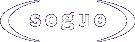
|
|
|
|||||||||||||||
|
|
Frame Circle
This sample allows each frame being accessed by the other frames using
the link, form GET and form POST method.
Frame Target
This sample combines several features of forms such as non existent target,
no target, _top, _parent, _self, _blank and <base target>.
Dynamic Frame Target
The following samples do some ugly things frame parameters:
Frame Source With Blanks
The Page-level API(Build 770) and Netscape Navigator have problems with frame sources containing blanks.
Check this to reproduce.
Redirected Frame
The right frame of the following sample forces a redirection.
Dynamic Content using JavaScript
Again JavaScript, but with a redirection.
Custom Framed Page
Dynamic Number Of Frames
Go!
JavaScript Target
While the actual session is done on frame main, the recording engine does not recognize the jump back from relay to main frame, committed by JavaScript and therefore TLE displays the wrong content.
To reproduce:
The following sample causes display problems in TrueLog Explorer 5.1, the secret lies within the following 3 html code parts:
<frameset rows="1,*" frameborder="" BORDER="0" >
<frame marginheight="10" marginwidth="10" name="relay" src="relay.html" marginwidth="0" marginheight="0" scrolling="yes" frameborder="" BORDER="0">
<frame marginheight="10" marginwidth="10" name="main" src="main.html" marginwidth="0" marginheight="0" scrolling="yes" frameborder="0" BORDER="0">
</frameset>
<form action="forwarder.asp" method="post" target="relay">
<script language="JavaScript">
top.main.location = anyurl;
</script>
What you will experience: after the JavaScript redirection, mentioned under 3., stepping through the TrueLog by clicking on the API Function Nodes, always displays the rendered HTML from the Submit Where To Go page
Same Location, different Content
This sample shows a document which gets different content on a second request, but its url remains the same.