| WAP |
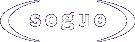
|
|
|
|||||||||||||||
|
|
Requirements
Before creating your own WML services, make sure that your web server supports the following MIME types:
Content MIME type Extension WML source text/vnd.wap.wml wml Wireless bitmaps image/vnd.wap.wbmp wbmp Compiled WML application/vnd.wap.wmlc wmlc WMLScript source text/vnd.wap.wmlscript wmls Compiled WMLScript application/vnd.wap.wmlscriptc wmlsc
MIME Type Configuration
If your Web site includes files that are in multiple formats, your computer must have a Multipurpose Internet Mail Extension (MIME) mapping for each file type. If MIME mapping on the server is not set up for a specific file type, browsers may not be able to retrieve the file. See the Windows NT registry for the default MIME mappings.
To configure additional MIME mappings, start the Registry Editor (Regedt32.exe) and open
HKEY_LOCAL_MACHINE\SYSTEM\CurrentControlSet\Services\InetInfo\Parameters\MimeMap
Add a REG_SZ value for the MIME mapping required for your computer with the following syntax:
<mime type>,<filename extension>,<unused parameter>,<gopher type>
For example:
text/html,htm,/unused,1
image/jpeg,jpeg,/unused,5
The string associated with the value (that is, the value content) should be blank. The default entry with the file-name extension specified as an asterisk (*) is the default MIME type used when a MIME mapping does not exist. For example, to handle a request for the file Current.vgr when the the file-name extension .vgr is not mapped to a MIME type, your computer will use the MIME type specified for the asterisk extension, which is the type used for binary data.Usually, this will cause browsers to save the file to disk.
Use the Management Console of IIS4 and click on "File Types..." to enter new MIME Types.
Sample Links
This page provides some sample wml URLs.
WAP Gateway
Currenly there is a version of Nokia WAP Server on lab2
Username/Password: admin/-