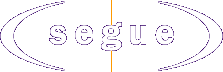| Creation |
Example |
- Relative urls with backslashes
- Absolute urls with backslashes
|
-
..\tmp\temp02.dhtml
- http:\\demo.borland.com\Embeds.html
|
Relative urls with backslashes:
IExplorer treats '\' like '/'. Netscape detects a nonconforming url, takes the documents base url
and concatenates it to the the url specified in the tag.
- Embedded image:
<img src="..\..\images\bg_logo_segue.gif">
- Hyperlink:
<a href=..\..\index.html>index.html</a>
- Form:
<form action="..\..\data2html.asp method=get>
<input type=text name=Unleashed>
<input type=submit>
</form>
|
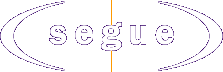
- index.html
-
|
The requests sent to the server should look like:
| IExplorer |
Netscape |
- GET /bg_logo_segue.gif
- GET /index.html
- GET /data2html.asp?Unleashed=SAMS
|
- GET /htmlparser/UrlParser/..\..\bg_logo_segue.gif
- GET /htmlparser/UrlParser/..\..\index.html
- GET /htmlparser/UrlParser/..\..\data2html.asp?Unleashed=SAMS
|
Absolute urls with backslashes
IExplorer can handle urls where '/' are replaced by '\'. Netscape starts processing the url by
consuming 'http:'. Then detects a nonconforming path and reacts as follows. It takes the base url
and concatenates the rest of the url specified in the html tag. The rest of url that has to be parsed
as well as demonstrated in link 3.
When the backslashes occur within urls Netscape simply consumes them as normal characters. No weird url
handling necessary.
-
http:\\demo.borland.com\htmlparser\index3.html
- http://demo.borland.com/htmlparser\index3.html
- http:\\demo.borland.com/htmlparser/../index.html
|
-
Index3.html
- Index3.html
- index.html
|
The requests sent to the server should look like:
| IExplorer |
Netscape |
-
GET /htmlparser/index3.html
- GET /htmlparser/index3.html
- GET /index.html
|
-
GET /htmlparser/UrlParser/\\demo.borland.com\htmlparser\index3.html
- GET /htmlparser\index3.html
- GET /htmlparser/UrlParser/\\demo.borland.com/index.html
|
<a href="http://ftpuser:ftppass@/></a>
Absolute link to